Pune University has recently launched their online Revaluation and Verification Application Scheme. This scheme is now a bonus to all the students of Pune University, as they can now easily apply for the process at ease from their place.
Step 2 : Click on Create account
Step 3 : Create a new account with your username, password and email address
security question and then click on Create User
Step 4 : Complete your profile, by providing your Address for communication , Contact
no, email-id and PRN and then click on SUBMIT
Step 5 : You are now done, click on new application to Take a new fill Application for:
Instructions for students
- To apply for online revaluation or Answer book photocopy Student need to register him on website http://reval.unipune.ac.in
- Registration is similar process like opening an e-mail account.
- Student can choose his own username and password
- Once Registration is Complete you can proceed for Application.
- Alternatively if you have already created the account ,go to login link provided
- Now on login page use your username and password to enter in account.
- From this single account you can apply for all types of applications i.e.
- Application for Revaluation and verification of marks Download sample application form
- Application for Answer book Photocopy Download sample application form
- Application for revaluation of Answer book after photocopy Download sample application form
No need to create multiple accounts for different applications - Once you are inside your account a profile page will be displayed .Add the required information like name, email, and mobile no. Etc (You have to fill up your name only mentioned as per University Statement of Marks.)
- On next page click on new application. From here you can choose type of application you wish to apply for
- Complete the application steps.
- Click on Printer icon to download application print which is in PDF format (Acrobat 8.0+ required).
- Print the file. Submit this printed application to your respective college.
- While submitting this application to your college, please pay the fees as printed on the application at your college.
Step 3 : Create a new account with your username, password and email address
security question and then click on Create User
Step 4 : Complete your profile, by providing your Address for communication , Contact
no, email-id and PRN and then click on SUBMIT
Step 5 : You are now done, click on new application to Take a new fill Application for:
- Application for Revaluation and verification of marks
- Application for Answer book Photocopy
- Application for revaluation of Answer book after photocopy
For any of the above :click on New Application


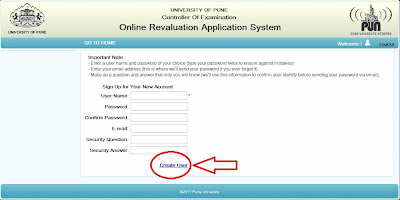













0 comments:
Post a Comment